Enhancing Data Visualization with 3D Imagery and Dynamic Interactions in Tableau
- adrianzinovei
- Apr 19, 2024
- 3 min read
Hello, data enthusiasts!
Today, I am thrilled to showcase a unique Tableau Public dashboard I recently developed, which leverages 3D imagery and dynamic visibility to create an engaging and interactive experience. This dashboard not only provides a comprehensive analysis of online sales and supply chain metrics but also offers a visually appealing and intuitive interface.
The Concept: Merging 3D Imagery with Data Visualization
The idea behind this project was to combine a 3D visual representation of a market environment with dynamic charts and data interactions. This approach helps users to better connect with the data and understand the context behind the numbers. By integrating these elements, the dashboard offers a more immersive experience that goes beyond traditional data visualization.
Key Features of the Dashboard
3D Imagery:
The dashboard features a detailed 3D illustration of a market setting, including warehouses, delivery trucks, retail outlets, and more. This visual context helps users quickly grasp the logistics and flow of operations within the supply chain.
Dynamic Visibility and Interactions:
Charts and data points are displayed dynamically based on user interactions. For example, clicking on different areas of the 3D image reveals corresponding sales and performance metrics.
This interactive approach allows users to dive deeper into specific aspects of the data without overwhelming the screen with too much information at once.
Comprehensive Metrics:
Total Sales: Displays the total sales figure, providing an at-a-glance overview of the financial performance.
Profit: Shows the total profit, helping users to understand the profitability of the operations.
Number of Orders: Indicates the total number of orders processed, giving insight into the volume of transactions.
Top 10 Products: A bar chart highlighting the top-performing products in terms of sales. This chart updates dynamically based on user selections and interactions.
Return Status: A pie chart showing the quantity of returned products, helping to identify potential issues with product quality or customer satisfaction.
Benefits of Using 3D Visualization and Dynamic Interactions
Enhanced User Engagement:
The 3D imagery and interactive elements make the dashboard more engaging, encouraging users to explore and interact with the data.
Better Contextual Understanding:
By visualizing the market environment and supply chain processes in 3D, users can better understand the context behind the numbers and metrics.
Simplified Data Exploration:
Dynamic visibility ensures that users can focus on specific data points without being overwhelmed by too much information at once. This simplifies the data exploration process and makes it more intuitive.
How to Create a 3D Interactive Dashboard in Tableau
Here are some steps and tips to help you create your own 3D interactive dashboard in Tableau:
Design the 3D Image:
Use a graphic design tool to create a detailed 3D illustration of the environment you want to represent. Ensure that the image is clear and visually appealing.
Import the Image into Tableau:
Add the 3D image to your Tableau dashboard as a background image. Position and size it appropriately to fit the dashboard layout.
Create Dynamic Charts:
Build the necessary charts and metrics in Tableau. Use parameters and calculated fields to control the visibility of these charts based on user interactions.
Set Up Interactions:
Use Tableau's interactive features, such as actions and tooltips, to create dynamic interactions. For example, set up actions that trigger chart updates when users click on different areas of the 3D image.
Test and Refine:
Test the dashboard to ensure that all interactions work smoothly. Gather feedback from users and make necessary refinements to enhance the user experience.
Conclusion
Integrating 3D imagery and dynamic interactions into your Tableau dashboards can significantly enhance user engagement and understanding. This approach not only makes data visualization more appealing but also helps users to connect with the data on a deeper level.
I invite you to explore this 3D interactive sales dashboard on Tableau Public. Your feedback and insights are invaluable, and I hope this project inspires you to experiment with innovative data visualization techniques in your own work.
Happy visualizing!
Best,
Adrian Zinovei



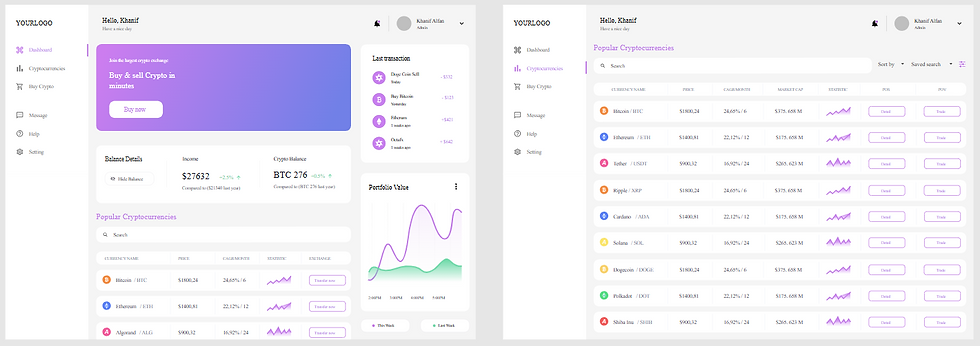
Comments